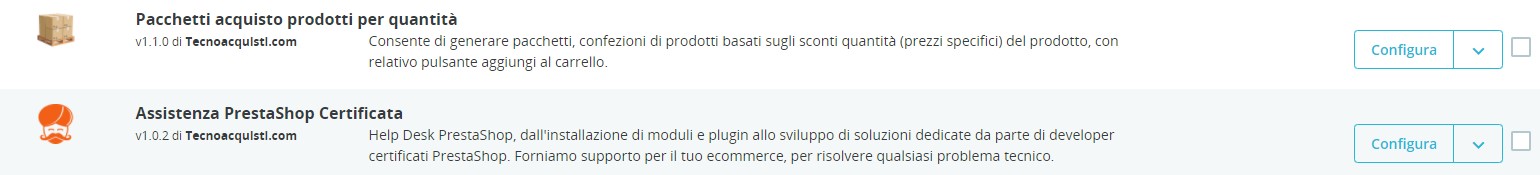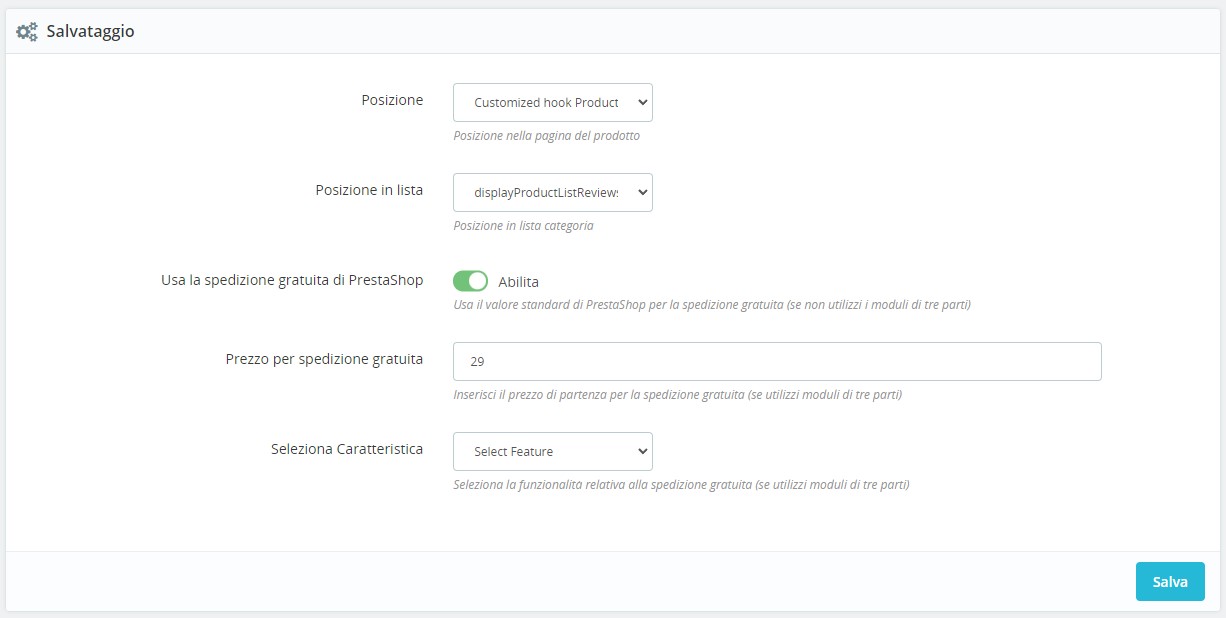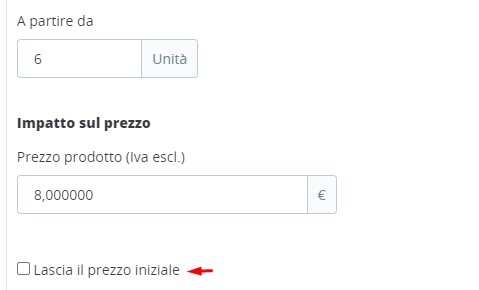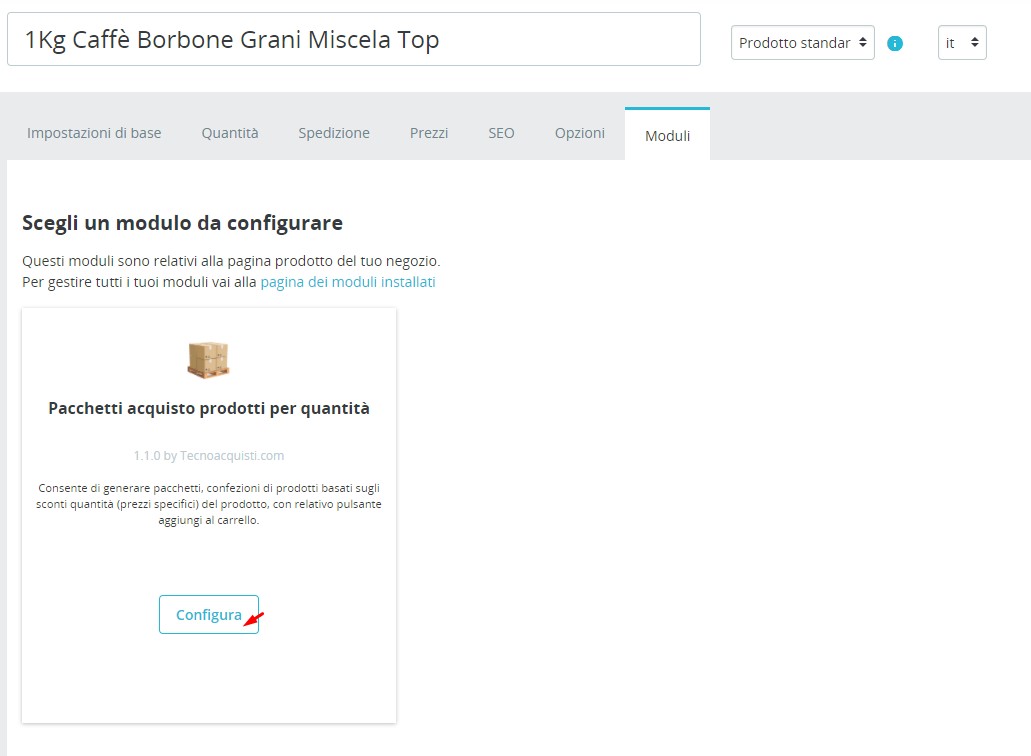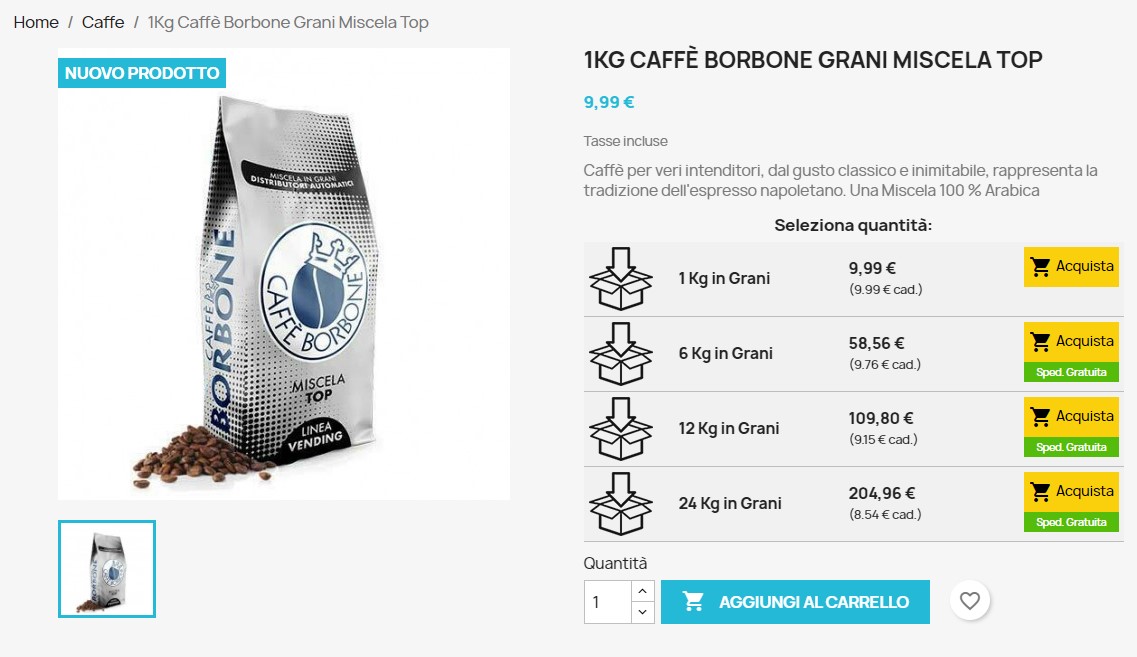Update ver. 1.0.6 - bug fix free shipping on list product
Update ver. 1.1.0 - extended compatibility with PrestaShop 1.7.7.8 and optimization.
Update ver. 1.1.2 - ability to customize colors
Update ver. 1.1.3 - possibility of inserting percentage discounts and acting on product combinations
Ideal for the sale of multiples of boxes / cartons / packages of products, such as coffee pods or capsules, soft drinks ... it facilitates the purchase of multiple packages, displaying to the customer the price (with quantity discount / specific prices) and the quantity of products purchased example 300 pcs. , 6Kg, 6 liters.
Rating:
(0)
Available in:




User: demo@demo.com
Password: demodemo
Version: Ver. 1.1.4 (22/03/2024)
Description
Product Details
- Compatibility
- PrestaShop 1.7.X / 8.X
PrestaShop v. 8.X - PHP version
You might also like