- Tecnoacquisti.com
- Marketing per ecommerce
A temporary email is an increasingly useful and popular tool for various purposes. In this article we will see what they are for and what advantages they offer and how it is possible for those operating on the other side to limit their abuse. In fact, even if they are very useful , they are a scourge for those who offer free online services in full respect of the user. Unfortunately, if on the one hand we fly free services and online discounts, on the other hand we don't want to give anything in return, not even the willingness to receive information of our interest.
Index

What is a temporary email for?
First, temporary emails are mostly used for online privacy and security purposes. Often, when you register on a website or buy a product online, you are asked to provide a valid email address. However, it's not always safe to provide your personal email address, as it could be used for spam or phishing . In these cases, temporary emails can be a safe and effective solution: in fact, many of these emails have a limited duration (for example, 10 minutes), after which they are automatically deleted.
Another use of temporary emails is to protect your identity online . For example, if you want to participate in an online discussion or comment on a blog post, it may be wise to use a temporary email instead of your personal address: this way you avoid disclosing personal information and being contacted by strangers.
Temporary emails are also very convenient for those who want to test services or applications without having to provide their personal address. For example, if you are developing a website or a mobile application, it may be useful to have several temporary emails available to test the product's features. Finally, temporary emails are often used to limit aggressive marketing and advertising activities . In fact, many companies offer incentives or discounts to those who subscribe to their newsletter or follow their social media profiles, but are excessively aggressive in promotional communications and then do not comply with the unsubscribe request. Using a temporary email in these cases can be a winning strategy to avoid being bombarded with unwanted promotional emails from those who don't actually comply with the regulations, in fact it is always possible to report incorrect behavior to the guarantor.
In summary, temporary emails are a versatile and useful tool in many online situations. If you are concerned about your privacy and want to protect your online identity, if you want to test services or applications without having to provide your personal address or if you want to receive discounts and promotions without being inundated with unwanted emails, temporary emails can be the solution that it's for you! It is also true that their use is often linked to illegal activities, allowing you to mask your online presence.
How does temporary email work?
First, what is temporary email? It is an automatically generated email address, which can be used to register on websites, forums, social networks and so on. The peculiarity is that this address has a limited duration in time: it usually ranges from a few hours to a few days.
There are several websites that offer this service for free. Some of the more popular ones are TempMail , Guerrilla Mail and Mailinator . Just enter the desired name for the temporary email address and choose one of the available domains.
But how does it work? To use a temporary email service, just connect to one of the many sites that offer this possibility such as those mentioned above, enter your account name (often generated randomly by the site itself) and you will get a valid email address for a certain period of time. The temporary email service works thanks to the use of dedicated servers that receive emails sent to the temporary address and forward them to the recipient's mailbox. At the end of the address's validity period, all received emails are deleted.
Once you've created the temporary email address, you can use it like any other email address. You will receive the emails sent to that address directly on the page of the website you have chosen for the creation of the email. Most websites also offer the option of downloading emails in PDF format or forwarding them to your real email address.
Additionally, many smartphone apps offer the ability to create temporary email addresses directly from your smartphone. For example, the TempMail app is available for both iOS and Android and allows you to quickly create a temporary email address right from your phone.
In conclusion, if you want to protect your privacy and avoid receiving spam, temporary emails are a simple and effective solution. Choose one of the websites or apps we've recommended and start using temporary emails right now!
Get Free Temporary Emails
As we have seen, there are many free online services and apps for having a disposable email. The best services to have a temporary email are the following:
- TempEmail , certainly the easiest service to have a temporary mailbox, a totally free service without registration and usable as an app on both iPhone and Android.
- Yopmail , a valid alternative that allows you to create a temporary email in just one click.
- Tempr.email , the service also allows you to send emails, but be careful these anonymous emails will surely end up in spam.
- Guerrilla Email , an opensource project that offers good temporary email.
- Email Fake Generator , emailfake.com is a valid service, it also allows sending emails (be careful, they will end up in spam).
When not to use timed email?
First of all , they shouldn't be used for signing up for important services , their recommended use is only to try out a service we're not convinced of. Disposable mailboxes have a limited duration over time, if once you have tried a service you believe it is useful for your needs, we recommend that you replace the registration email immediately, before the temporary one expires.
Obviously they shouldn't be used for illegal purposes, nor to send anonymous emails, which in most cases will go into spam.
If you use a timed email to download open source or freeware software you could expose yourself to enormous risks for your security: if the developer discovers a serious bug or discovers the presence of malware afflicting the program, he will communicate it via the email you have used to download it. If you haven't used a real email you will continue to be unaware that you are using compromised and malicious software.
How to defend yourself from Fake Emails?
The abuse of these services for those who carry out an online activity are a scourge like spam. For us who are on the opposite side of the fence and offer free services and products or simple promotional discounts for those who subscribe to our newsletters, temporary emails can be a huge problem and more complex than spam and system intrusion attempts. Temporary email is used by human users, therefore the strategies used to limit bogus registrations and malicious activity performed by Bat Bots are completely ineffective.
The use of reCaptcha, honeypots, subscription confirmation requests are useless in this area.
This behavior can create enormous problems especially in the ecommerce sector , it is not just a question of not being able to send our offers, in reality sending them to those who are not interested in receiving them as well as an offense, it is a waste of time. The biggest problem is sending errors which can increase the cost of sending newsletters and in some cases increase the brounce rate, even if a temporary email service is unlikely to refuse an incoming email.
There are many services including zerobounce.net useful for filtering our email lists both already collected and during registration by eliminating fake emails. Many anti-spam modules for the most popular CMSs including Wordpress and PrestaShop also allow you to blacklist the most used fake email services, thus preventing users from registering for our services through these tools.
For the PrestaShop ecommerce platform one of the most useful modules for this purpose is Advanced Anti Spam Google reCAPTCHA by ReduxWeb the prestashop addon allows you to inhibit more than 2000 disposable email providers, and to manually indicate additional parameters.
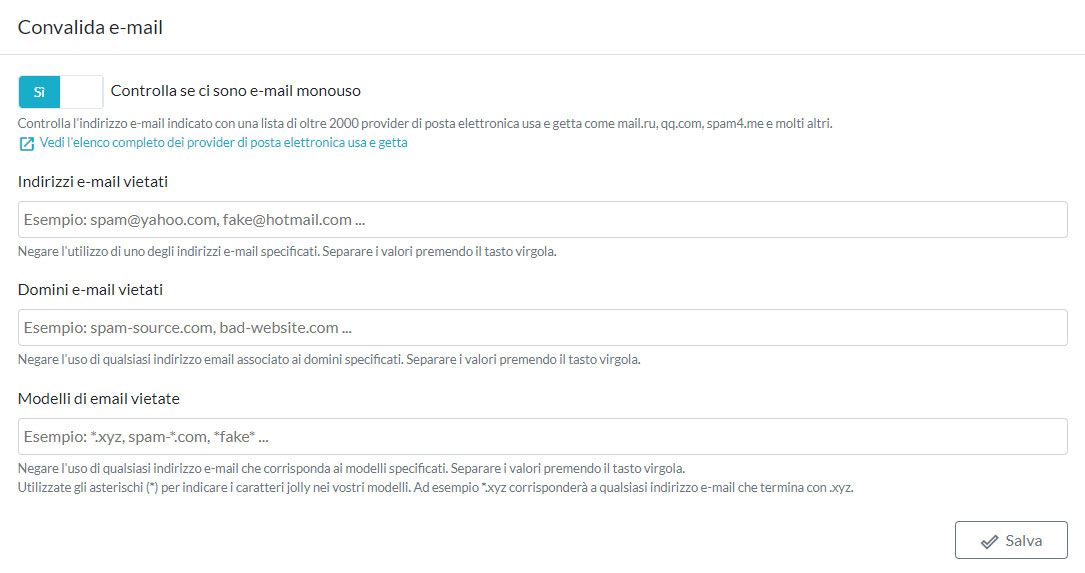
Conclusions
There are abuses by both those who offer free services and those who use them, however the end consumer is always the weaker one on both sides, so temporary emails can be useful for trying out services without exposing your email address to receiving large volumes of junk mail, however, once you try the service, it is important to remember to provide a real email if you want to continue using it.
For us who provide free services, mainly for promotional purposes, we must estimate the additional costs due to the abuse of these systems and use if necessary validation services in order to have accurate statistics first. Above all, remembering that sending shovelfuls of informative emails can be annoying, obtaining the opposite effect to the intended one, communications must therefore be useful and limited to what is strictly necessary. Above all, the user's request to unsubscribe must always be respected, not only because it is imposed by the regulations, but above all because it makes no sense to send offers to those who do not wish to receive them and find them annoying.
Author: Loris Modena

SENIOR DEVELOPER
Loris Modena, owner of Arte e Informatica, he began working in the IT sector in 1989 as a systems engineer responsible for the maintenance and installation of IT systems. He began programming for the web in 1997 dealing with CGI programming in PERL and later moving on to programming in PHP and JavaScript. In this period he approaches the Open Source world and the management of Linux servers.
