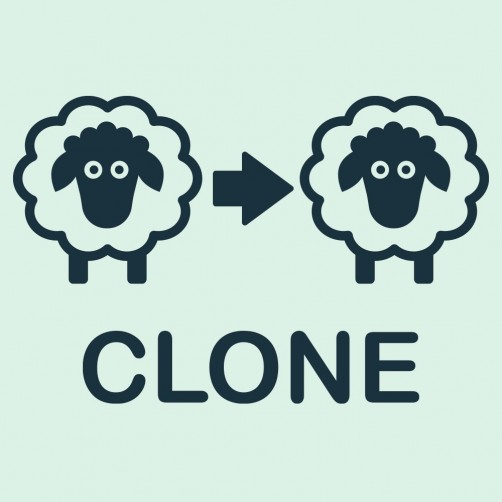To execute the migration, you need to provide:
- access to the configuration of the DNS zone of the domain or new domain to be configured
- access as super admin to the back office of the e-commerce to be clone
- eventual full backup of the e-commerce to be clone and/or access to: the host’s control panel, ftp and database*
- Access to the new host’s control panel and/or ftp and phpMyAdmin
*) if it’s not possible to provide these, we can evaluate the option of executing the backup from PrestaShop’s back office
This PrestaShop support package does not include:
- New hosting space and domain transfer procedures
- Optimizations, changes and configurations other than those required for the transfer
- Bug fixes or additions of features to the transferred version of PrestaShop
- Updating PrestaShop or modules from the initial installation