When you ask us for assistance for your ecommerce in PrestaShop or your site in Wordpress, it is most important that you provide us with your login information, but how can you send it to us securely? Nothing could be simpler you just need to use our BrivateBin, to send us your sensitive data securely. You can freely use our service for sending credentials for other needs as well. Nothing is recorded by our servers.
Here's how to send us your password
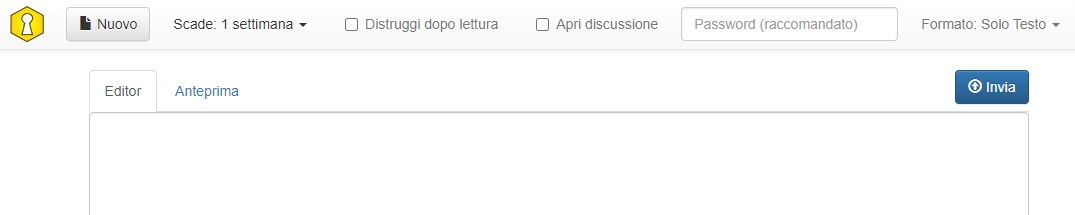
Sending credentials with PrivateBin is very simple:
1. Login to our PrivateBin Server
2. Paste the data into the text box(Editor)
3. Select from the drop-down menu - Expire - the expiration date, after which the data will be deleted
4. Click the Submit button.
5. Copy URL that appears and send it as you prefer or click the Email button.
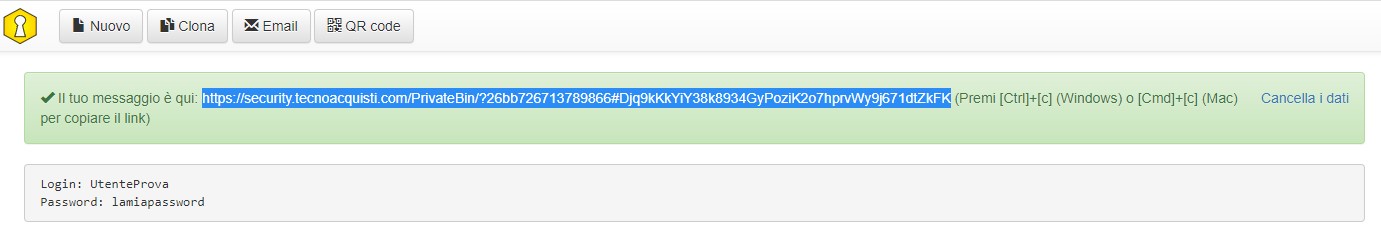
Warning: don't skip step 5, without URLs even we can't read the login data sent through our PrivateBin server.
What is PrivateBin?
PrivateBin is a popular option for securely sending passwords and other sensitive data for various reasons:
End-to-End Encryption: PrivateBin encrypts the data directly in your browser before sending it to the server. This means that only the recipient with the correct link (which includes the encryption key) can decrypt and view the data.
Zero Knowledge: Because the data is encrypted in your browser before it is sent to the server, the server has no knowledge of the pasted data. This is known as a "zero knowledge" system.
Self-Destruct: PrivateBin provides the option to create pastes that self-destruct after being read once. This is especially useful for sending passwords or other sensitive information.
Open Source: PrivateBin is open source software, which means that its source code is open to the public for review. This increases transparency and trust in the system.
For these reasons, we have chosen PrivateBin and request its use in order to forward access data to us and provide you with assistance. However, there are also other secure alternatives for remote password submission:
OneTimeSecret: This service allows you to create a link to a message that self-destructs after the first read. It is similar to PrivateBin, but does not include end-to-end encryption.
Signal: This is a secure messaging app that offers end-to-end encryption. You can set messages to be deleted automatically after a certain period of time.
Password Pusher: This is another service that allows you to send passwords that self-destruct after a certain number of views or a certain period of time.
Bitwarden Send: If you use the Bitwarden password manager, they have a feature called "Send" that allows you to send files or information securely and temporarily.
Remember, no matter which method you choose, it is important to never send your password and username through the same channel. For example, if you send the password via email, send the username through another channel, such as a text message. This is known as "splitting" and is a good practice for password security.
