The title attribute in HTML links is an often underestimated but extremely powerful tool for search engine optimization (SEO). In this article, we will explore in detail the function, use, and SEO implications of the title attribute for both internal and external links.
Functions of the Title Attribute in Links
Improved Usability and Accessibility: The
titleattribute in links helps users better understand the nature and destination of the link before clicking on it. This is especially useful for accessibility, helping users with visual limitations who use screen readers understand the context of links.Provide Additional Context: This can be used to add additional information that may not be clearly expressed in the visible text of the link. For example, if the link says "click here," the
titleattribute can specify exactly what will happen if the user follows the link.
Using the Title Attribute in Links
When adding the title attribute to a link, it is important to consider the following:
- Content Accuracy: The tooltip should provide added value without confusing the user. Avoid repeating exactly the same text as the link anchor.
- Brief and Informative: Since space is limited, the content should be concise and to the point.
- Relevant Keywords: Including relevant keywords can help with SEO, but these should be natural and relevant to the context of the link.
SEO Implications of the Title Attribute
IndirectImpact on SEO: While the
titleattribute is not a direct factor in Google ranking, it can indirectly affect SEO by improving site usability. An improvement in usability can reduce bounce rate and increase time spent on the page, positive signals for search engines.SEO for Internal and External Links:
- Internal Links: Using the
titleattribute can help clarify the internal structure of your site and guide users through your content more effectively, enhancing internal navigation and engagement. - External Links: For links pointing to external sites, a well-worded
titleattribute can prepare the user for what they will find, improving the reliability and transparency of your site.
- Internal Links: Using the
As seen the TITLE attribute in links serves to improve usability, at the SEO level it has a marginal impact, related to improving it. Therefore, it is important to use as a value useful content for the user that allows the user to better understand the functionality of the link. AVOID repeating in the TITLE attribute the same anchor text or inserting only one keyword. The purpose is not to reinforce keywords, but usability. The Title attribute should be inserted only where really needed.
How to use the Title attribute with HTML?
Here are some examples of how to use the title attribute in HTML links, with related code and explanations of each case.
Example 1: Generic Link
Purpose: To add a tooltip that provides a more detailed description of a landing page.
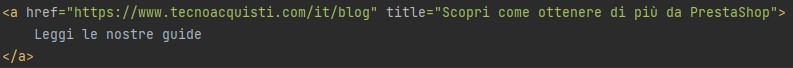
Explanation: In this example, the link points to the product page. The anchor text ("Visit our store") is fairly generic, so the title attribute adds specific context about what to expect on the landing page.
Example 2: Download Link
Purpose: To inform users about the type of file they are about to download.
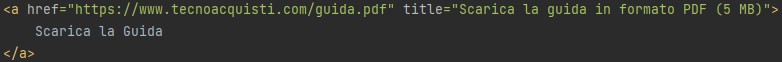
Explanation: This link allows users to download a guide. The title attribute informs users of the file format (PDF) and its size (5 MB), making it easier for them to decide to proceed with the download.
Example 3: External Link
Purpose: To alert users that they are about to leave the current site.
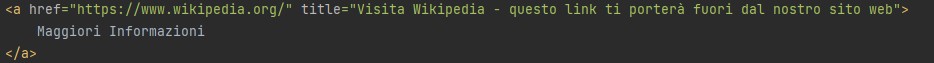
Explanation: In this case, the link directs to an external site. The title clarifies that clicking the link will redirect the user off the current site, adding a note of transparency and security.>
Example 4: Internal Link
Purpose: To guide users through a long page or document.
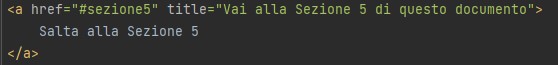
Explanation: Here, the title attribute is used in an internal link that leads to a specific section of the same page. This helps users better navigate the content without having to scroll manually.
These examples show how the title attribute can be used to improve usability and provide useful information to users, making navigation more intuitive and informed.
How to use Title attribute in PrestaShop?
Unfortunately,PrestaShop's native editor does not support the title attribute for links and offers few options for customizing them in both product descriptions and CMS. This limitation persists even in cases where our PrestaShop is integrated with high-quality page builders such as Elementor since the Text Editor always uses Tinymce. This shortcoming is especially noticeable comparing with WordPress, where the editor not only allows the use of the Title attribute in links, but also offers many other advanced features. So we will be forced to use HTML when we want to insert a title attribute in a link, or to use forms that allow to extend the functionality of the native editor.
So to be able to use this attribute you need to extend native editor of PrestaShop, there are several modules that allow you to extend TinyMCE overcoming the limitations of the basic version. However, I remind you that the use of this attribute is very rare and should be moderated.
Conclusions
Although the title attribute in links is not a direct factor in SEO ranking, its impact on usability and user experience can translate into indirect SEO benefits. It is a valuable tool in the SEO arsenal for improving a site's navigability and accessibility by providing additional context and preparing users for what they will find beyond a click. By strategically using the title attribute, webmasters can not only optimize their site for search engines but also improve the overall user experience.
The small SEO improvement from good use of this attribute in our links comes mainly from the time users stay on our site, thus reducing the bounce rate.
The use of the title attribute in links can be a useful addition to improve clarity and provide additional information, especially when the link text itself is not fully descriptive or is particularly generic. However, it is critical to use this tool in moderation to avoid overloading the user with tooltips that can become intrusive or redundant. Excessive use of the title can be confusing rather than helpful, especially if the information provided is obvious or repetitive to the link text. Therefore, it is advisable to employ the title attribute only when it adds clear and useful value without redundantly overlapping the context provided by the page content and visible link text.
Author: Loris Modena

SENIOR DEVELOPER
For Ind Loris Modena owner of Arte e Informatica, began working in the computer industry in 1989 as a systems engineer involved in the maintenance and installation of computer systems. He starts programming for the web in 1997 dealing with CGI programming in PERL and later moving to programming in PHP and JavaScript. During this period he approaches the Open source world and Linux server management.
