- Arte e Informatica
- PrestaShop Blog and Ecommerce Tutorial
The SEO optimization of the product sheet is very important in order to be found in searches on the main search engines, including Google. The first thing to do is to select the keyword with which you want to appear in the SERP indexing. Let's assume that there are no tricks, the purpose of the Google algorithm is to show what users are looking for and google offers its paid positioning through Adwords, however there are sectors that have limitations (alcohol, weapons, medicines, aids for the disabled to name a few) or that are not advertisable on google even though they have no limitations in organic indexing.
IDENTIFY THE BEST KEYWORD FOR THE PRODUCT?
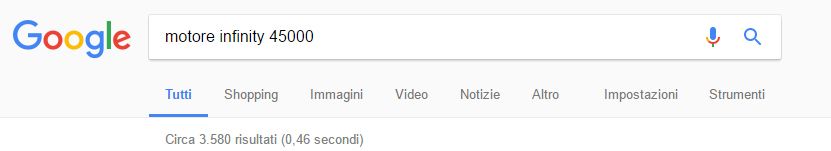
It is necessary to identify a non-generic keyword consisting of several terms that best identify our product and how it is searched for by our customers. There are two parameters to consider when identifying the key phrase: the number of results provided and the number of monthly searches.
It will be easier to go up in SERP indexing for a keyword phrase that has 10,000 results than one that has 300,000. To find out the number of results just do a Google search. The more difficult thing is to find out how many searches on a monthly basis are made for that particular keyword. For this purpose, Google meets us and offers you the service: https://adwords.google.it/KeywordPlanner alternatively you can use services such as Seo Zoom that offer solutions dedicated to the search for the simplest and most intuitive keywords.
The most suitable keyword / phrase will be the one that has the best ratio between monthly searches and number of results in the SERP indexing.
Obviously, if the product is a niche, the monthly searches will be very low or undetectable.
OPTIMIZE THE TITLES AND DESCRIPTIONS OF THE PRODUCT FILE.
Much of the SEO optimization work is done for us by PrestaShop . Arte e Informatica has developed an additional module for PrestaShop to also manage the canonical tag and the hreflang tags, which works in complete autonomy once configured. The module in question is our Art Webmaster Tools Site Verification and Hreflang . So once the module has been installed and configured we could dedicate ourselves exclusively to the product sheet. It is important to remember that the description must entice the customer to buy the product , so while aiming for SEO optimization it is important not to lose sight of the main purpose which is to guide the user to purchase the product, and this will be very welcome. even from Google itself.
Particular attention must be paid to the choice of the descriptive title of the product , this because it affects not only SERP indexing, but also in Google Shopping campaigns . The title must be no more than 150 characters, but it is advisable not to exceed 70 characters, as it will be truncated otherwise in the search results. The most common form is the following: Brand + Product Description + Model.
The guidelines to follow are as follows:
- The contents must be original not copied from other sites or from the producer (always check with https://copyscape.com/ )
- The keyword / phrase selected by us for the product must be entered in the title of the product.
- The keyword / phrase must be repeated in both the short and long description and put in bold.
- In the descriptions we also use synonyms of the chosen word / phrase, to keep the text flowing and natural. Google can recognize them and customers may use synonyms to search for the product.
- We do not exaggerate in repeating the word / phrase in the text, twice in a text of about 300/400 characters including spaces are more than enough.
- Separate the paragraphs and descriptions with different concepts in the long description using Header 2. For example, we can name the product characteristics in H2: "Keyword / phrase characteristics:"
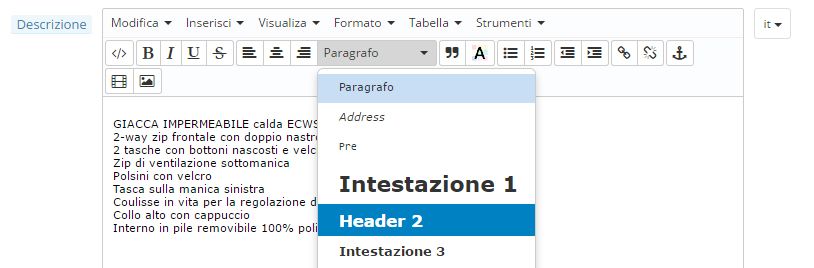
On the product sheet, in order to incentivize the purchase, it is very useful that the delivery times are clearly visible in the formula "Order within 4 hours and 5 minutes and receive between Thursday and Monday" for this purpose an additional Prestashop module is required as Estimated Delivery.
For the reasons set out, it is not possible to trace the SERP indexing by inserting the products from XML or CSV files of the suppliers (eg Drop Shipping), this is because the descriptions are not original in that case, but common to thousands of other ecommerce.
Other useful information that should appear on each product sheet is:
- Payment method logos;
- Procedures for the right of withdrawal;
- Number and times to place the order by phone (if the method is available). Some customers prefer human contact, this is especially true for non-hi-tech sectors.
- Product sheet especially for hi-tech products, it is good to use the "Features" sheet when inserting or modifying the product, this will also allow your customer to make comparisons between products.
CAPTION OF IMAGES
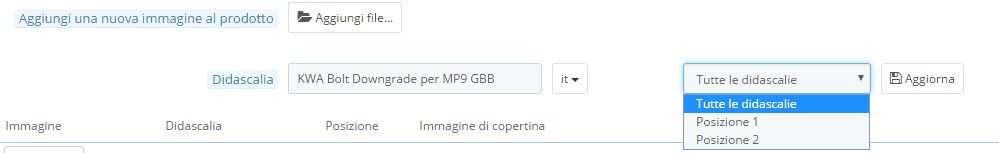
By loading the images Prestashop will automatically insert the title of the product as a caption , but when we insert more images it would be advisable to change this caption by selecting a different one for each image for example: " none product side view ". Prestashop allows us to change the caption of the images even after uploading them by going to the "Images" tab during the creation or modification of the product sheet.
INTERNAL LINKS AND REVIEWS
The internal links are very useful for indexing purposes, if the product has accessories, add them to the product sheet itself from the product sheet go to "Association" and select the manufacturer as well as the main category and category. We add to this puto the accessories of the product by searching for them in "Accessories". In the event that the product is an accessory of another product (s) or a spare part, it will be useful for it to appear as an accessory of the product (s) concerned.
Use of Tags: in the information of the product sheet, in addition to the title and descriptions, we also find the "Tags" field, this field is very useful for internal research and is even more useful for creating links to similar products, which we can recall by inserting the link: https: // sitename.ext / en / search? tag = nometag ".
To simplify our work for this purpose, additional modules for Prestashop such as "Icon tags" can be very useful, showing icons relating to the product characteristics in the product sheet that allows you to recall a link that displays all the products that contain the same TAG. Other modules such as Related Products can be very useful even if it is necessary to evaluate how much their use affects the loading time of the product sheet.
Arte e Informatica has developed the PrestaShop Art Brand module that allows you to view both the information and the link to the manufacturer / brand of the product and its products, thus increasing the internal links in addition to the customer's browsing experience. Very simple to install and configure, but to use it at its best, fill in the manufacturer form in "Catalog> Manufacturers" by inserting the logo and description.
Another very useful technique is to review your products by creating guides, videos and useful tips and publish them on your own blog, on social networks such as Facebook and YouTube, re-feeding yourself to insert the link for the purchase of our product, our purpose. is always to sell not to increase sterile FAN and recall LIKE to tell us how good we are. Otherwise we post asses and tits and they'll always yield more, but they won't produce an extra sale either. The more valid the guides, reviews and videos we create, the more users will be interested in sharing them spontaneously and external links as long as they are spontaneous, Google likes them a lot.
Although you can even find external links for sale on the net or guides that recommend creating a landing page network in order to scale the SERP indexing, forget it as these are techniques that worked until 2012, but now the Google algorithm is very good at recognizing non-spontaneous external links and you only risk being penalized. However, landing pages can be very useful for other situations and web marketing techniques, especially in Adwords campaigns relating to promotions or the launch of new products on the market.
PRODUCT REVIEWS AND COMMENTS
It is very important to allow and encourage customers to leave reviews on the products they have purchased, especially if we use a form that allows you to leave the vote with Google's rich snippet (which will show the stars with the rating left by your customers in the SERP search) and these are then also shared on Facebook always with the relative link to the product, our intention is always to sell and not receive applause. The impact on the SERP index will be minimal, but Google's rich snippets will make your ecommerce more evident by attracting more customers.
HALF TITLE AND HALF DESCRIPTION
By now ignored by Google (used exclusively for the purpose of displaying the link to our site in the SERP), they are still useful for internal search on the site and for other engines such as Bing, so it is good to fill in the SEO items of the product sheet, if you are not experts trust the Friend url set by default by Prestashop. However, if you have changed the title of the product, then click on "create" so as to update it on the basis of the new title. In Meta title, enter the descriptive title of the product, and its description with less than 160 characters in the description. The rules are the same as you used for the product title and short description of the product.
CONCLUSIONS
Google also cares a lot about the safety of its users so in SERP indexing you will get a better position if an SSL certificate is installed on your ecommerce, so installing a certificate in addition to offering greater protection to your customers and giving the idea of greater professionalism, also helps to position themselves in search engines. However, there are no magic tricks and tricks, the more detailed and curated the product sheet is and the more you go up in the SERP indexing, the more likely it is that some customers will spontaneously share the same to recommend it to some friends and the more conversions or the transformation of visits. in sales, which is and remains the main purpose of an ecommerce. Completing the product sheet with tips and videos, especially if these originals and published on your channel, helps both the customer to decide to make the purchase and to find the product.
Author: Loris Modena

SENIOR DEVELOPER
For Ind Loris Modena , owner of Arte e Informatica , he began working in the IT sector in 1989 as a system engineer in charge of the maintenance and installation of IT systems. He started programming for the web in 1997 dealing with CGI programming in PERL and then moving on to programming in PHP and JavaScript. In this period he approaches the Open source world and the management of Linux servers.
