- Tecnoacquisti.com
- Tutorial Prestashop
In this video tutorial we see how to install PrestaShop 1.7 on our hosting space via FTP and what operations you need to do immediately after installing the CMS. We will start by downloading the installation package directly from prestashop.com, then upload the installation files, configure the database and proceed with the installation of the sample data and the main modules including: Email alerts and PrestaShop Cleaner.
Download PrestaShop
The first step is to download the installation package from PrestaShop.com. In the future we will be able to choose between the fully open source version and the corporate version. Currently the differences between the package on GitHub and the one on prestashop.com are minimal, for simplicity it is therefore preferable to download the ZIP archive directly from https://www.prestashop.com/it/download
Unpack the installation package
Once you have downloaded the installation package, unpack it in a local folder. In reality it is possible to upload it in ZIP format via FTP and unpack it directly, but in this Tutorial, this operation is done locally, as it requires less technical skills.
Once unpacked we will have the following files in the folder:
- index.php which contains instructions to begin the installation.
- Install_PrestaShop.html the link to the documentation relating to the installation of the CMS.
- prestashop.zip the actual installation package of this ecommerce platform.
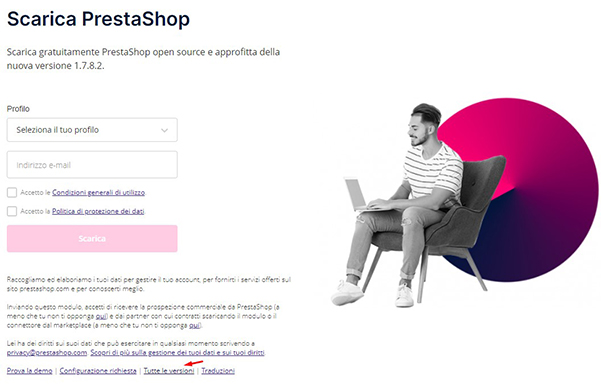
Upload via FTP
As shown in this video tutorial, once the installation package has been unpacked, it will be necessary to upload it via FTP to the root of our hosting. This folder may differ depending on the configuration of the web server on which our VHOST is configured. If in doubt, ask the assistance of your provider or look in the guides of the same.
An important operation is to verify that our hosting meets the minimum requirements, PrestaShop although very advanced does not have particular needs, but not all hosting are suitable. For the requirements see this FAQ: System requirements for PrestaShop 1.7
Since this is an eccommerce I recommend starting from a professional hosting, the recommended disk space is 10GB, and care must be taken that the provider (common to economic offers) does not place limits on the number of files. Better still if directly a VPS or Cloud, given today's lower costs than in the past, focus on solutions with 4vCPU, 8GB of RAM and NVMe SSD disks. It may be a good investment for the scalability of our project. However, the requests of the CMS are not high with some tricks it can easily work on Aruba hosting from a few euros / year, but better to opt for superior solutions for PrestaShop Aruba itself offers valid solutions from the Cloud to dedicated servers. We recommend our PrestaShop Hosting offers available with or without CMS assistance.
It is very important, whatever the choice, to have direct access to log files and in real time. Personally I recommend Hosting with Plesk Control Panel , and cPanel is also valid. The cost of the license or the hosting surcharge pays for itself with the time saved in all activities from backup to configuration.
Install PrestaShop
As shown in the video, the installation of PrestaShop itself is extremely simple, just follow the instructions and enter the required data, everything will be done automatically. As for the PrestaShop update , there are other ways, the Plesk and cPanel control panels can have their own simplified installation procedure, and it is also possible to install via SSH both from GitHub (very complex and for developer) and via installation package, for example: sudo curl -O https://download.prestashop.com/download/releases/prestashop_1.7.8.2.zip let's download the package on our Server or VPS, then just unzip it. Obviously, to do this we need SSH access to our hosting, which is very rare.
Install PrestaShop on your PC
If you want to take the first steps to learn how to develop ecommerce solutions, modules, extensions and themes for the CMS, it may be useful to install one or more PrestaShop instances locally. There are various solutions like installing MAMP , XAMPP and AMPPS that make it easy to install everything you need from Web Server to MySQL . Among the various solutions, the simplest is certainly AMPPS, which will allow us to install PrestaShop with a few clicks.
In an upcoming video tutorial we will see in detail how:
Install PrestaShop on localhost
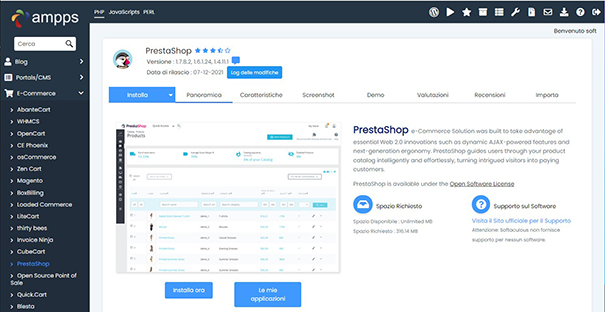
Conclusions
As we have seen the installation of PrestaShop is not complex, there are also many providers that provide hosting with PrestaShop already installed . In practice, you don't need to be a programmer, and you don't need more knowledge than opening an ecommerce through one of the many SaaS platforms such as Shopify . But if the purpose is to learn how to develop in PrestaShop or how to create an e-commerce platform, DIY is fine too. If, on the other hand, you intend to start selling online and starting a business is strongly discouraged, it is better to contact an agency or a Freelance, consulting their job portfolio to also understand how much experience they have gained in the sector. In fact, as you have seen, installing a CMS platform or activating a profile on a SaaS solution does not require great technical knowledge, and the expert is not always really competent. There is no professional order, nor a qualification exam, it is not even necessary to have a degree in Computer Science.
Author: Loris Modena

SENIOR DEVELOPER
For Ind Loris Modena , owner of Arte e Informatica , he began working in the IT sector in 1989 as a system engineer in charge of the maintenance and installation of IT systems. He started programming for the web in 1997 dealing with CGI programming in PERL and then moving on to programming in PHP and JavaScript. In this period he approaches the Open source world and the management of Linux servers.




